背景样式
背景色
属性名:background-color
例子:
html
<div></div>css
div {
width: 200px;
height: 200px;
background-color: red;
}背景图
属性名:background-image
例子:
html
<div></div>css
div {
width: 200px;
height: 200px;
background-image: url("image.png");
border: 1px solid black;
}
背景图平铺方式
属性名:background-repeat
属性值:
| 属性值 | 效果 |
|---|---|
no-repeat | 不平铺 |
repeat | 平铺(默认) |
repeat-x | 水平方向平铺 |
repeat-y | 垂直方向平铺 |
例子:
html
<div></div>css
div {
width: 200px;
height: 200px;
background-image: url("image.png");
background-repeat: no-repeat;
border: 1px solid black;
}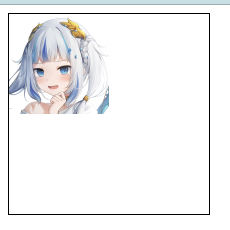
背景图位置
属性名:background-position
属性值(水平方向 垂直方向):
关键词:
| 属性值 | 效果 |
|---|---|
left | 左侧 |
right | 右侧 |
center | 居中 |
top | 顶部 |
bottom | 底部 |
坐标, 数值, 正负都可以
例子:
html
<div></div>css
div {
width: 200px;
height: 200px;
background-image: url("image.png");
background-repeat: no-repeat;
background-position: center bottom;
border: 1px solid black;
}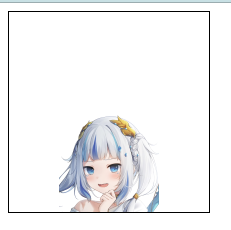
背景图缩放
属性名:background-size
属性值:
关键词:
| 属性值 | 效果 |
|---|---|
cover | 等比例缩放背景图片以完全覆盖背景区, 可能背景图片部分看不见 |
contain | 等比例缩放背景图片以完全装入背景区, 可能背景区部分空白 |
百分比, 感觉盒子大小计算图片大小
数值, 正负都可以
例子:
html
<div></div>css
div {
width: 200px;
height: 200px;
background-image: url("image.png");
background-repeat: no-repeat;
background-position: center bottom;
background-size: contain;
border: 1px solid black;
}
背景图固定
属性名:background-attachment
属性值:fixed
例子:
html
<div></div>css
div {
width: 200px;
height: 200px;
background-image: url("image2.png");
background-repeat: no-repeat;
background-attachment: fixed;
border: 1px solid black;
}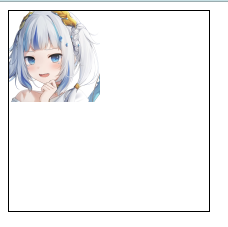
背景复合属性
属性名:background
属性值:背景色 背景图 背景图平铺方式 背景图位置/背景图缩放 背景图固定(空格隔开各属性值, 不分顺序)
html
<div></div>css
div {
width: 200px;
height: 200px;
background: url(image.png) no-repeat 100% 100%/100% 100%;
border: 1px solid black;
}